Managing your ordersUpdated a year ago
Managing your orders is important to check the status of your order, check your order history, and report any issues you may have with your order.
Fulfillment times are listed on individual product pages right under the "Add to Bag" button. They are also listed in your order confirmation email under each individual product for "Estimated Fulfillment."
Track your orders
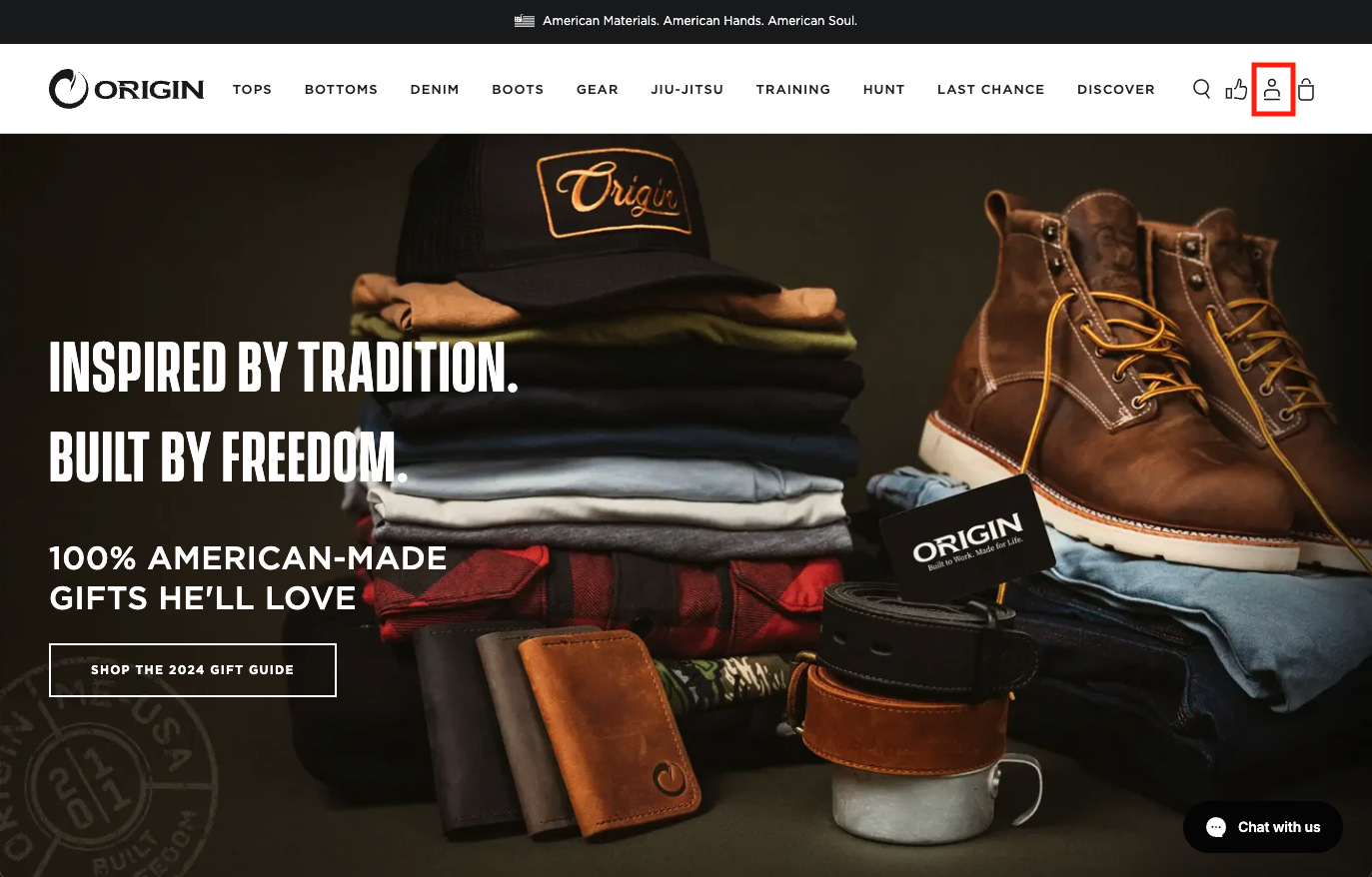
You can access your orders two ways on our website: through your Account Page, where you can select the account icon in the top right corner.
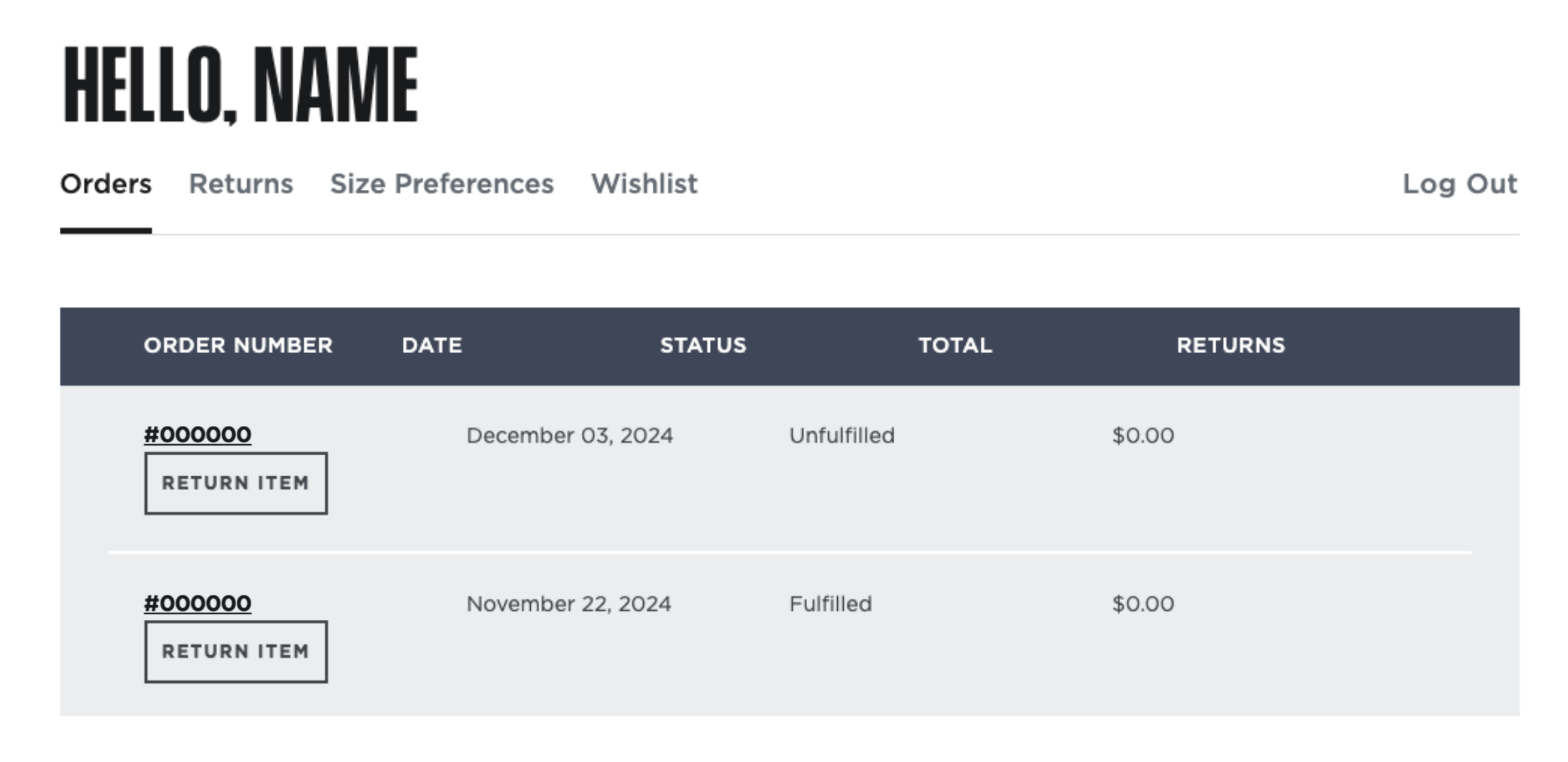
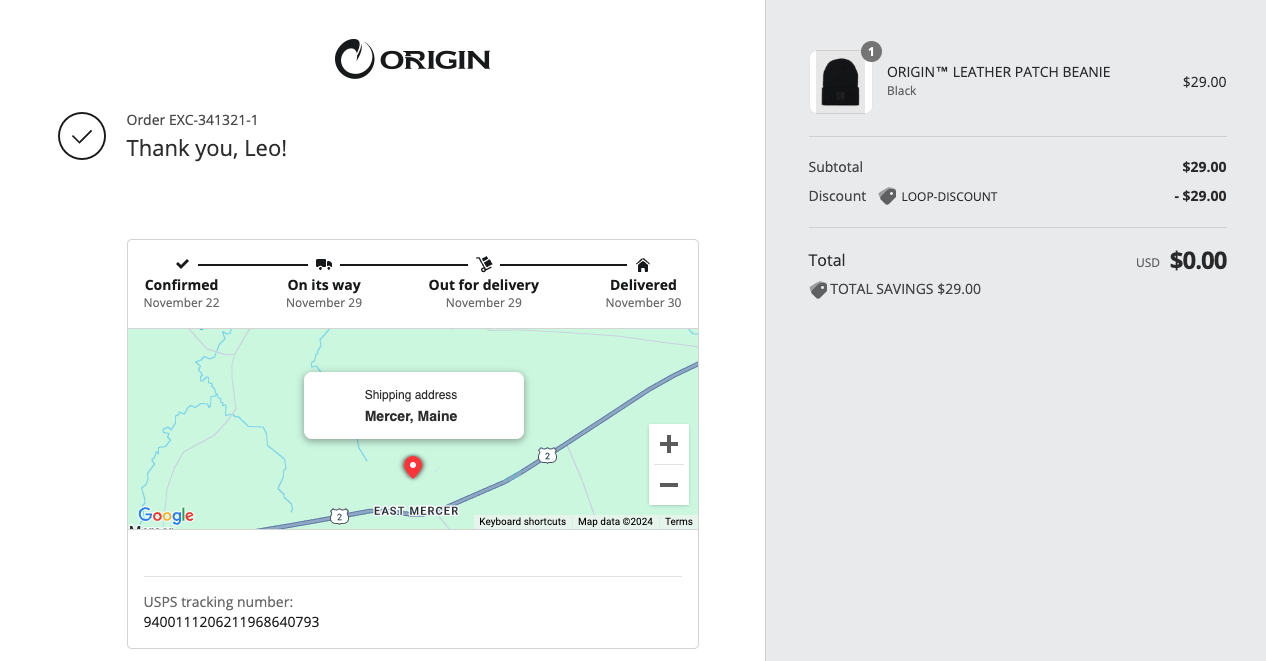
This will take you to your tracking page where you can follow your item through production and it’s shipping. This page will also give you estimated delivery dates with your order’s tracking number and the assigned shipping carrier.
Origin Bot
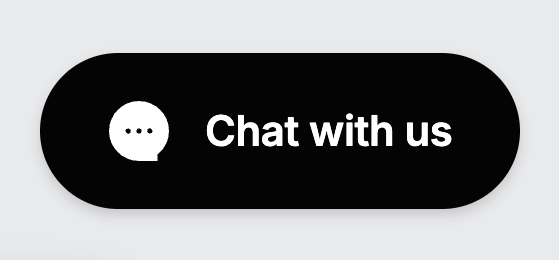
You can also access your orders through the Origin Bot by selecting “Chat with us”
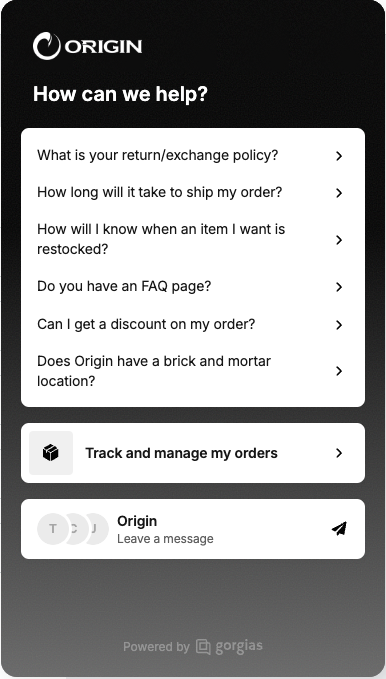
Then, select “Track and manage my orders.”
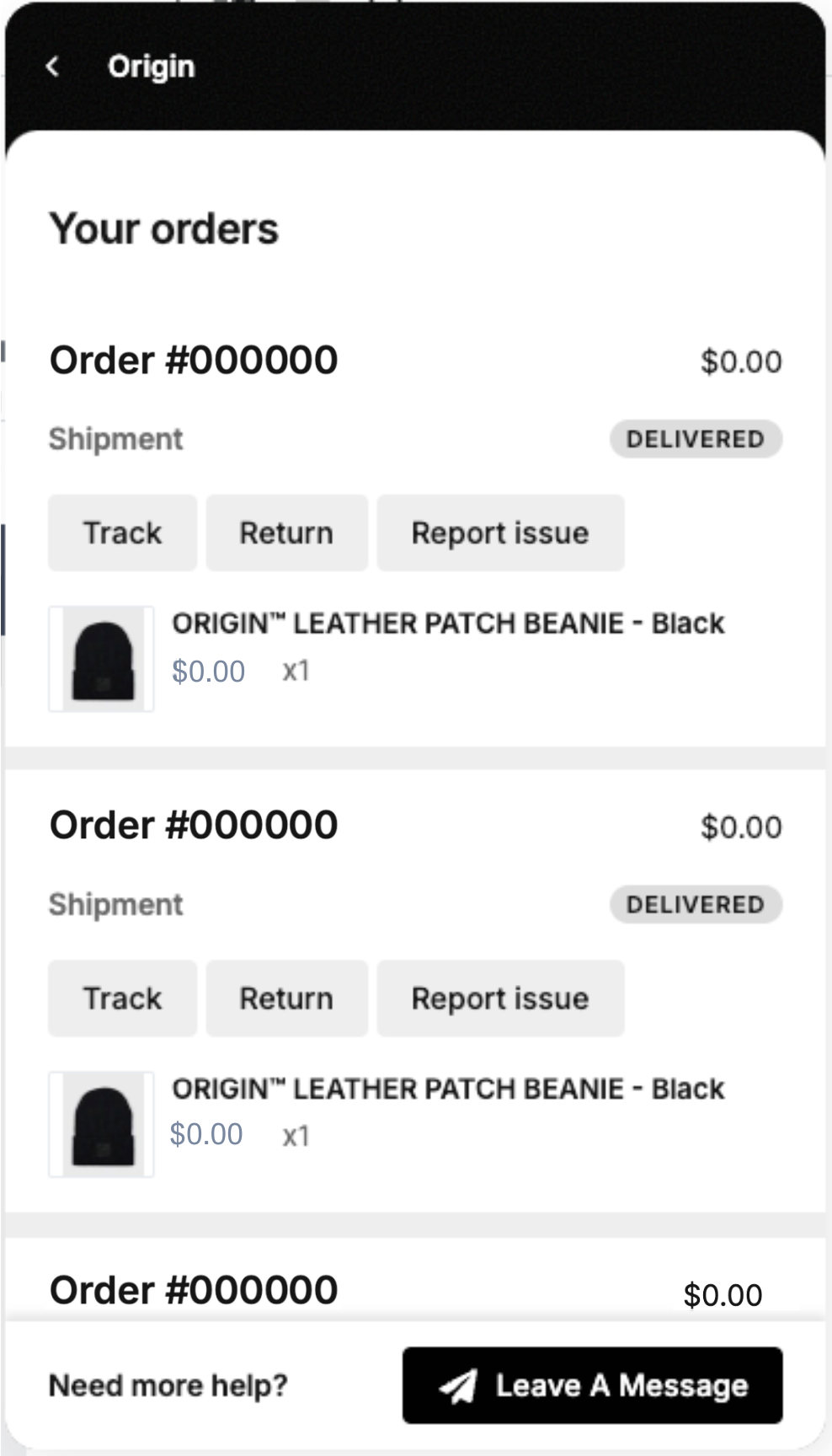
This will bring you to your order history, where you can track your order, begin a return, or report an issue.
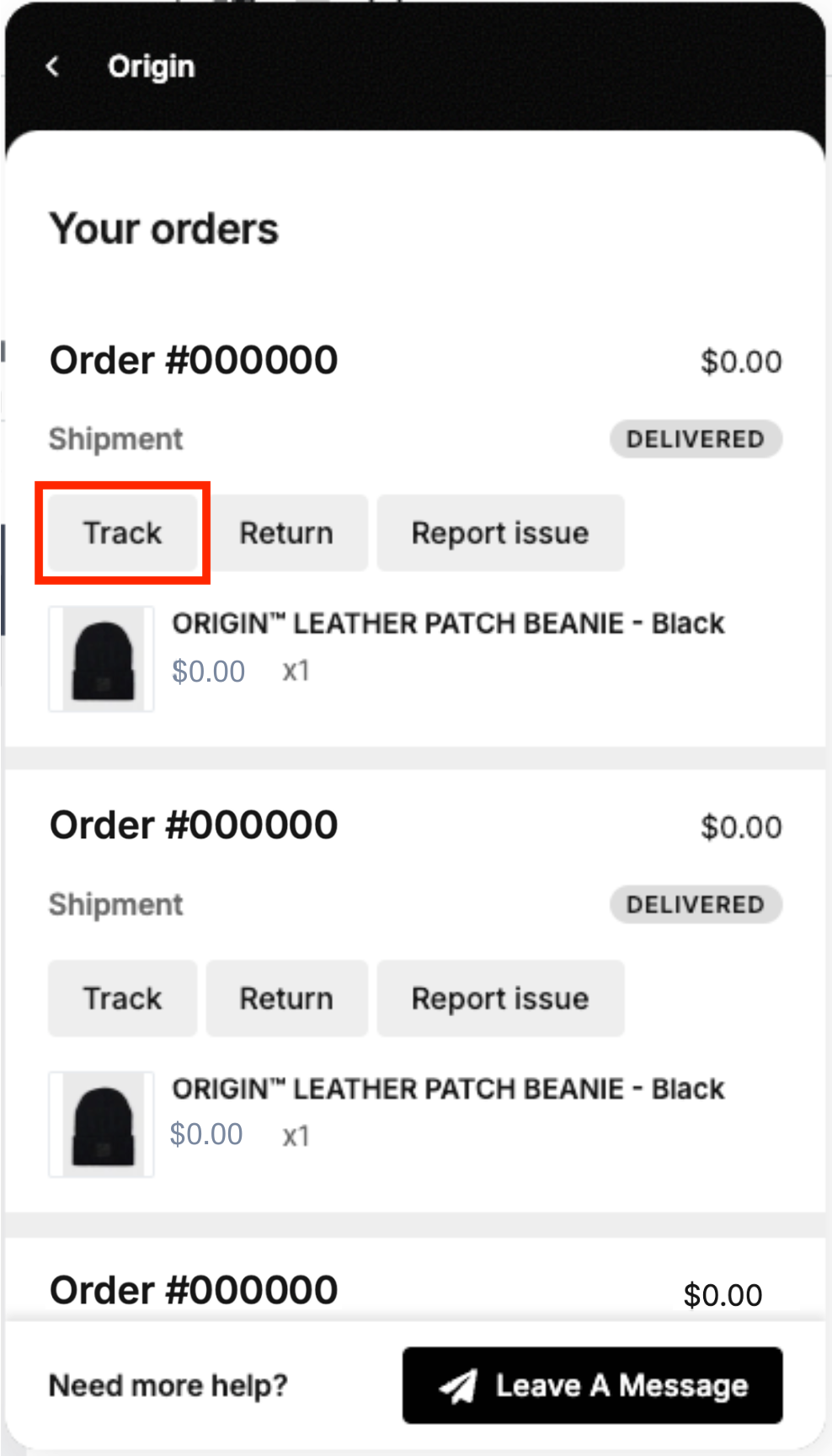
To track your order select the “Track” button